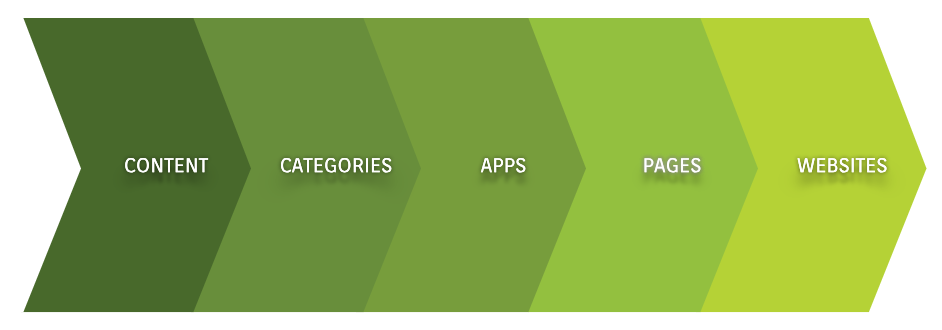What You Need to Know
Before getting started in Yoga CMS (Yoga), it is important to understand a few concepts. This will help you to better understand how Yoga works, it’s strengths, and limitations.
An Introduction
Yoga is a CMS Platform (Content Management System), used to create, modify, and publish content on a website. Popular content management systems include “WordPress”, “Joomla”, and “Drupal”.
However, Yoga is much more than blogging software or a simple CMS that has as its singular function… to serve content on one website. It is a software platform used to run real-world applications and distribute content on many websites and platforms.
Key Principles
Yoga is focused on distributed content. Unlike many other CMS systems, content is maintained in one place and then can be distributed to one or many websites, apps, and other platforms. The idea is that content should be easily manageable and easily shared from a central content hub.
Yoga is…
A custom experience - Yoga does not use templates for design and each app can be easily customized for any need. This provides great flexibility and creativity in building your website.
Focused on integration - Yoga utilizes powerful tools from industry leaders to help distribute and access content from many sources and integrate with other services and applications.
Cloud based - Utilizing the strengths of the cloud for serving content, processing power, integration, and scalability, Yoga is the perfect platform for small or very large websites.
Maintained and updated - Yoga is continuously maintained, updated, and improved. As new technology comes or internet standards change, Yoga is always up to date.
Secure - Using the latest standards for security and encryption, a major priority is to ensure that your content is always safe, secure, and backed up.
Some Basic Terminology
Content Hub - The content hub is where a majority of your content is created and updated. This is where posts, events, media galleries are maintained and distributed from.
Categories - Categories are the way content is assigned and distributed. Categories can be mapped to one or more applications or distribution channels so that content can be displayed on multiple apps, websites, or even other platforms.
Features - Features are simply low-level application frameworks. They include a post and news tool that allows you to display news items with images and video on your website. Or, the event feature which allows you to display a calendar of events and take registrations and payments to attend.
Apps - An app is a customization of a feature. Each app can have a different look, functionality, and content. Categories are mapped directly to an app, which in turn is assigned to a page.
Components - A component is a different kind of app. Components are blocks of content that are not tied to specific data. Some examples of components are page title, navigation, and shared static content blocks.
Pages - A page is simply a container for both static content and apps. It allows these components to be assembled and grouped in a way to help organize content on your website.
Website - In the world of the internet, this is your storefront. It is where people will go to interact with you and your content. In Yoga you can have multiple websites that serve various marketing purposes such as product pages, campaign pages, sales funnels, etc.
Content Flow
It’s important to note how content is distributed and connected in Yoga. Content is maintained in a central content hub and displayed on your website in it’s proper place. But understanding how it gets there can be helpful.
Essentially content is assigned to categories which are assigned to apps and in turn pages.